How to Fix iTunes Sync Problems
iTunes can't read content of your iPhone? iTunes sync session failed to start? iPhone is not recognized in iTunes? iTunes won't transfer music to iPhone? With Tenorshare TunesCare, you can solve all iTunes syncing problems for iPhone, iPad and iPod by fixing corrupted iTunes library.
Step 1: Connect Device and Trust Your Computer
1. Launch Tenorshare TunesCare and connect your iOS device to computer with USB cable.
2. Please trust your computer before fixing the problems.
3. Select the "Fix iTunes Sync Problems" mode to repair your iTunes.
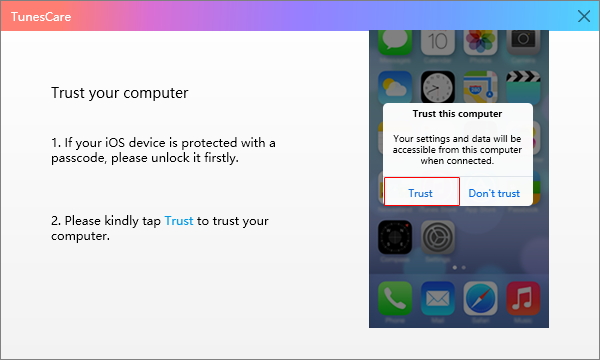
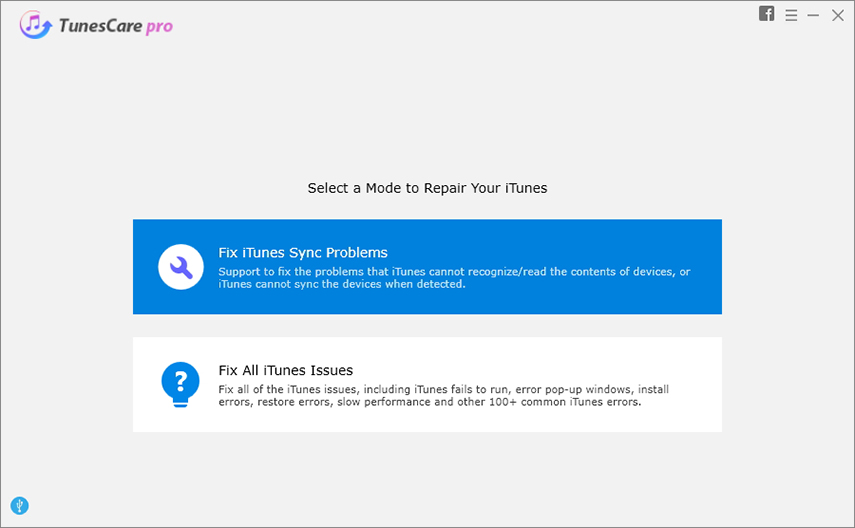
Step 2: Start to Repair
Click "Fix iTunes Sync Problems" and start to repair the corrupted iTunes library automatically.
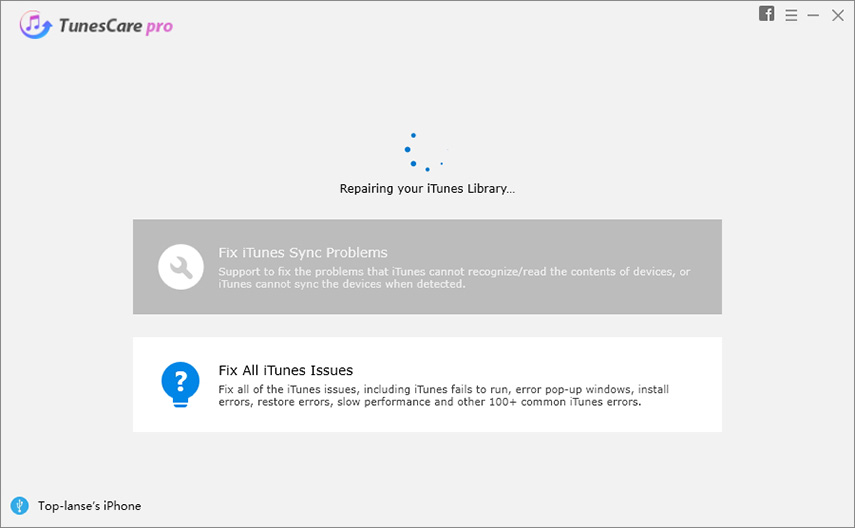
Step 3: Repair Successfully
After the repairing, you can open your iTunes and sync your devices as you want.
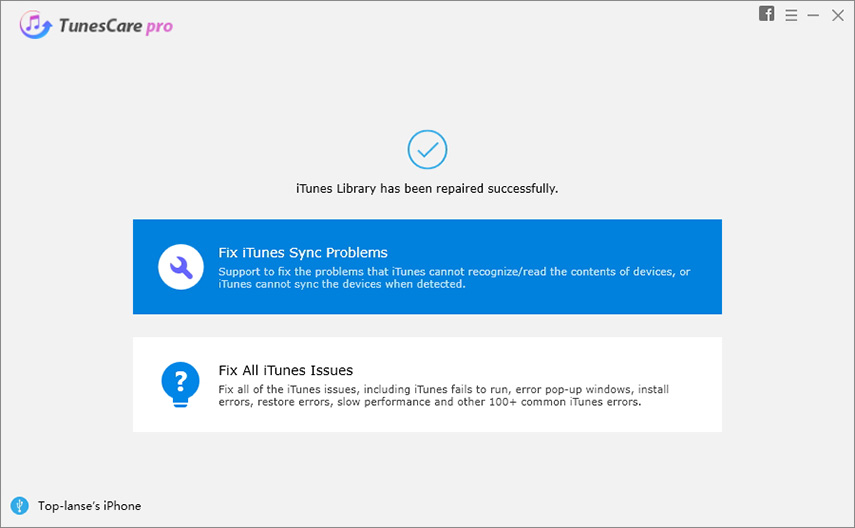
Is it Helpful?
Still Need Help ?
Simply contact our support team who are happy to help out. You can submit an online form here.





